We had a first look at DDR3 performance back in May with an engineering sample of Corsair's DDR3 DHX memory. However, as some of the first DDR3 modules to run off the production, Corsair's modules were rated at a CAS-9 latency, which is pretty high in comparison to the respectively lower latency CAS-7 modules we have on test today.
All right, let's not start whining about "latencies going up" or "how is seven low??" because it doesn't work quite like that. DDR accessed two bits of data per clock cycle, DDR2 accessed four per clock and now DDR3 accesses eight.
In addition to the change of topography making access take longer as the signal goes through every bank, the extra time is only in response to having more data being sent per clock and frequencies being scaled.
The latency criticism is true to a certain extent because 1,333MHz equates to 0.75ns per clock, which makes 7 CAS clocks = 5.25ns, where as 800MHz equates to a longer 1.25ns but just three CAS clocks are 3.75ns. You have to drop the 1,333MHz CAS latencies down to CAS-5 to reach the same 3.75ns latency, but you've also got nearly twice as much available bandwidth at 11,000 versus 6,400MB/sec.
This means in a high throughput, longer latency scenario DDR3 should work better. It's then somewhat ironic that this kind of system was employed with the long pipeline of the old Pentium 4, instead, from experience the Core 2 architecture works better with short, sharp accesses in a low latency memory environment rather than needing a ton of bandwidth. The Core 2 has a ton of cache and far better pre-fetchers than anything on the P4s, which is meant to "hide" memory access latency, however these pre-fetchers aren't perfect.
Today, we've got modules from Kingston and OCZ on the test bench and without further ado, let's have a look at the modules...
Kingston HyperX KHX11000D3LLK2/2G
Manufacturer: KingstonUK Price (as reviewed): £302.68 (inc. VAT)
US Price (as reviewed): $452 (ex. Tax)
The string of letters and numbers for Kingston's model name translates to a PC11,000 "low" latency kit of 2GB DDR3. It's strange, because even though the industry continues to use the PC-bandwidth numbers to represent module speed, fewer and fewer consumers and businesses use it because we're not bandwidth limited in this day and age. PC3-11,000 translates to a memory clock of 1,375MHz, rather than the official JEDEC speed of 1,333MHz. Kingston either feels that 10,666 doesn't quite have the same ring to it or it wanted to get a slight clock edge over its rivals.
Kingston does have an ultra low (UL) latency pair of 1375MHz modules which are rated at an eye watering 5-7-5-15, instead of the 7-7-7-20 modules we have here, but what stops us just overvolting, overclocking these LL sticks and saving a ton of cash instead? In actual fact, during testing we managed to drop the timings down to 5-6-5-15-1T at 1.85V, fully stable, but it was only at 1,066MHz not 1,333MHz.
Kingston HyperX KHX11000D3LLK2/2G Details:
Kit: 2 x 240-pin DDR3 Double Sided DIMMModule Size: 2GB Dual Channel Kit (2 x 1GB)
Module Code: Kingston HyperX KHX11000D3LLK2/2G
Rated Speed: 1,375MHz DDR3
Rated Timings: 7-7-7-20 (CAS-tRCD-tRP-tRAS)
Rated Voltage: 1.7V
Memory Chips: Elpida
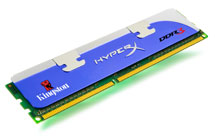 Kingston uses the same style of heat-spreaders that it sells with the entire HyperX series, just simply changing the DDR2 to a DDR3. There's a new futuristic look and style of sleek heat-spreader shown on its website, but it's disappointingly not used on these modules.
Kingston uses the same style of heat-spreaders that it sells with the entire HyperX series, just simply changing the DDR2 to a DDR3. There's a new futuristic look and style of sleek heat-spreader shown on its website, but it's disappointingly not used on these modules.Elpida DRAM chips are used on these modules, which seems like a common choice given many other companies use either this or Qimonda for 1,066MHz and 1,333MHz modules. The DDR3 Micro D9s seem to be the preferred choice for enthusiast modules like the Corsair Dominator and DHX ranges, so we can only assume that there might not be much headroom in these modules. However, low latency might be a more appropriate option for Core 2 CPUs like it is with DDR2 (since Intel is the only one supporting DDR3 until sometime next year).




0 comments:
Post a Comment